There are multiple apps out there you can use to manage your music library if you’re on a Mac, but you may have trouble deciding which is best for you. If you’ve been looking for a cost-free alternative to Apple Music, there are plenty of great apps out there to check out. Whether you’re an audiophile with a thirst for feature-heavy players or a casual listener looking for a no-frills option, we’re sure you’ll find something here that suits you.
More interested in streaming music instead? Take a look at our side by side comparison of Spotify and Apple Music to see how these services stack up. And if you’re primarily interested in mobile music players, we’ve got some killer iOS apps for you to check out too.
Elmedia Video Player
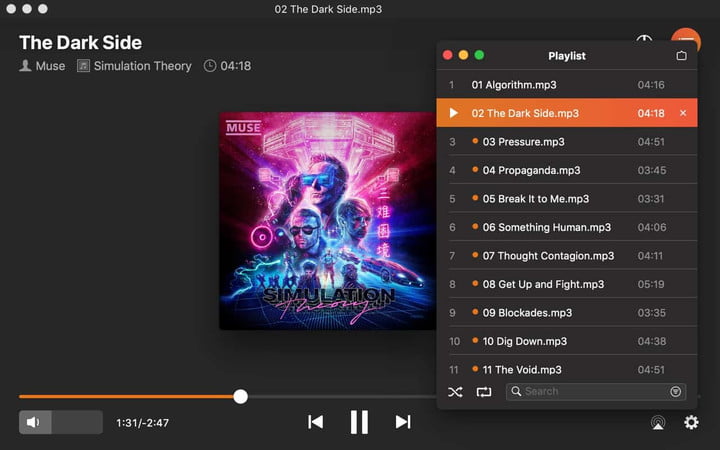
This MacOS media player has an incredibly smooth, stylish interface that offers something very different from Apple Music while still looking like a part of your Mac. Playlists are easy to create and sort through, and controls are very intuitive: We especially like the common-sense broadcast button that allows you to quickly link to any connected device, such as speakers, Apple TV, or a smart TV for various audio options. File support is also strong, with compatible formats including M4A, WMA, MP3, M4V, and dozens more. There’s plenty of focus on video as well, so it also works as an alternative movie player.
IINA
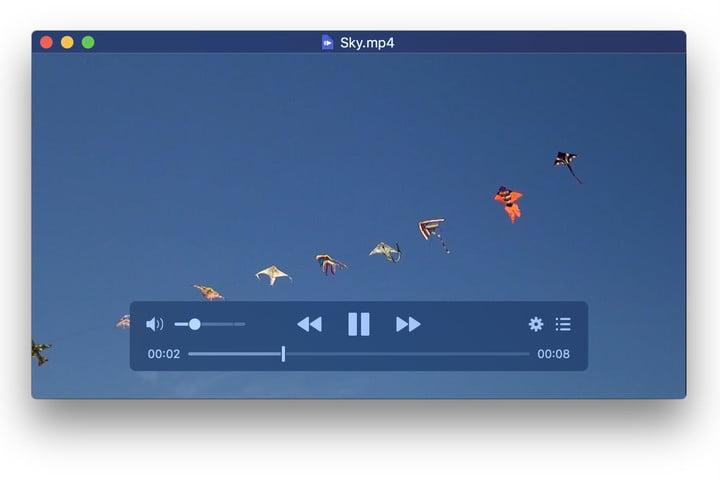
IINA embraces the latest features of MacOS, including an interface theme designed for Dark Mode and picture-in-picture compatibility for watching video playback while working on other things. It supports everything from the MacBook Pro Touch Bar to trackpad gestures for controls. There’s also some interesting innovation under the hood, including the ability to play online streams and YouTube playlists via IINA, as well as all your local files. If you’re looking for an interesting player that thinks outside the box, give IINA a shot. Since the player is open source, you can also expect additional interactivity in the future as the community grows.
Vox
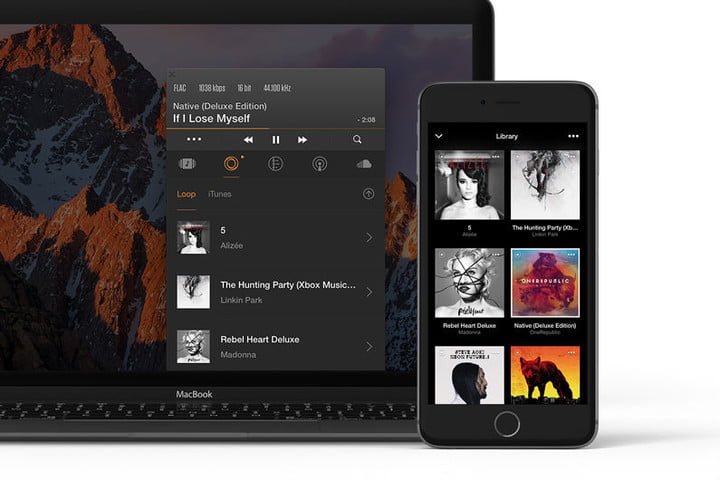
Vox supports common files like FLAC, MP3, CUE, and APE, as well as high-resolution audio files for up to 5.1 channel support — ideal if you have your Mac connected to a larger speaker system and really want to take advantage of it. The Vox design isn’t too shabby either: Controls are friendly for both Mac and iPhone, and you have a lot of options to tweak playback as well.
If you are interested in paying for the premium version, you get access to the Vox music cloud, which allows you to sync your music between your Mac and iPhone — a nice little bonus if you switch between devices a lot. Premium also includes internet radio stations and a lot more.
Musique
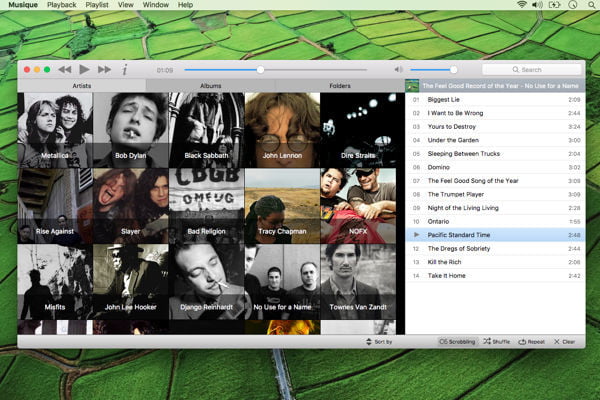
Musique offers a sort of stream-of-consciousness browsing option that lets you look for downloaded music by artist photos, album covers, genre titles, and more (folder support is also provided, but not exactly the draw here). Pick an icon and the playlist pops up for you to use. It’s a cool little semi-shuffle option for those who like to progress through their music naturally — although a real shuffle option is also included. The rest of the interface is more traditional to Macs and easy to navigate. The latest updates include support for the new MacOS Dark Mode, too.
Clementine
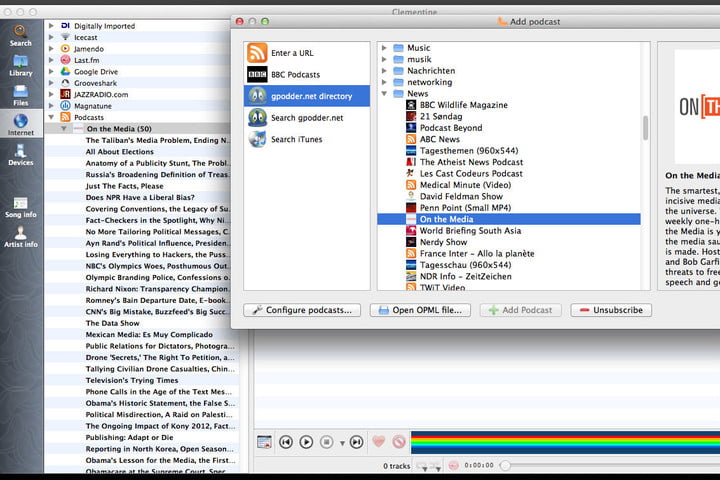
Clementine is an open-source player that has consistently added features over the years, all available for free. It can play pretty much anything, from CDs and local playlists to internet radio, with quick switching between them as necessary. A large number of micromanagement features make Clementine a good option for organizing your music, including smart and dynamic playlists, downloading album art and artist biographies, and even enabling MacOS desktop notifications to keep track of… well, your tracks. It may all take a bit to learn, and the interface has a bit of a dated look, but the sheer number of options lets Clementine remain one of the top Mac media players available.
Editors’ Recommendations